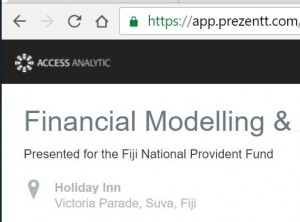Corporate/Enterprise version
Introduction
Organizations are a great way to promote your brand when conducting training courses and events.
They also allow you to separate administrative tasks from the presentation.
How would I use Organizations?
Organizations allow you to create separate groups of presenters and presentations, each of which can have its own custom logo and can be managed by different administrators who are specific to just that organization.
For example:
- “XYZ Finance Training” and “XYZ Mining Training”
- “The ABC 2016 Symposium” and “The ABC 2017 Symposium”
Each organization can also have a unique website, and an image that appears in social media shares that may occur after an attendee completes a survey.
Separation of Administration Tasks
Using organizations in Prezentt allows you to allocate all the administrative tasks associated with setting up courses to your administrative staff.
For example, you may wish to setup your process for a new course such that your administrative staff take care of:
- Creating the presenter’s profile e.g. using information from their LinkedIn profile
- Inputting all details required to create the presentation & ensure it is properly secured
- Uploading the PDF of the presentation provided by the presenter, ensuring that the Prezentt intro slides are included
- Uploading the list of attendees
- Reminding those attendees who haven’t set themselves up that they should do this prior to the course starting
Alternatively, you may wish to delegate some of these tasks to your presenters e.g. creating their profile, creating the presentation in Prezentt, & uploading a correctly formatted presentation.
Prezentt’s functionality gives you a lot of flexibility in the way you setup your processes to support how you want to run your business.
Setting up Organizations | Adding Presenters to Organizations | Adding Presentations to Organizations