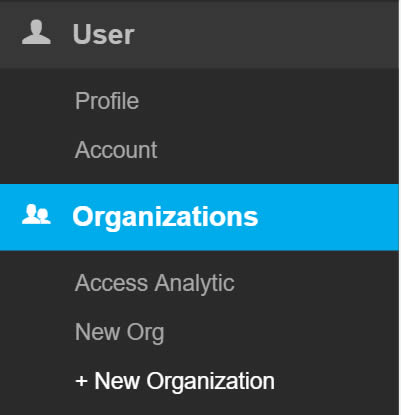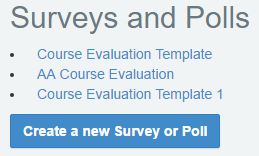Corporate/Enterprise version
Custom surveys and polls are setup for the organization and can then be used on any presentation linked to the organization.
To Create a new Custom Survey or Poll
Click your Organization name from the left-hand menu.
Scroll to the bottom of the page to find Surveys and Polls, with a list of all the surveys and polls currently in use by your organization.
Click the Create a new Survey or Poll button.
Choose an existing template or start with a blank form by clicking Create your own.
You can now create or customize a survey or poll using the Prezentt Survey Editor.